SYNOPSIS
With so many products on the market that advertise virtualization as a feature, it is important to demystify this term in order to determine which virtualization solutions are actually valuable in your environment in comparison with those that will only complicate your operations. The Shortcut Guide to Selecting the Right Virtualization Solution will help you understand the critical components associated with making the jump to virtualization.
By the end of this eBook, you will:
- Recognize what systems work best in the virtualized environment
- Know how best to manage that environment
- Understand where you will (and where you won’t) get the best return on your virtualization investment.
CHAPTER PREVIEWS
Chapter 1: The Virtualization Assessment
If you listen to the press, you'd think that virtualization could solve all the world's problems.
Virtualization will reduce your total IT overhead. Virtualization will shrink your overall datacenter footprint. Virtualization will reduce your costs for power and cooling. Virtualization automatically enables entire-network disaster recovery. Virtualization will save you money, make you money, and make you more competitive. Virtualization will even make a decent cup of coffee, turn the lights out when you leave for the day, and automatically mail out birthday cards to your boss and your mom when you forget.
Well, maybe not all those things. But, if you follow the hype surrounding virtualization that's taken over the news cycles in the IT trade magazines it almost seems like virtualization has every capability to solve all of IT's problems – if you just buy the hype.
In reality, virtualization can change a lot about how you operate and manage your IT environment - if you implement and manage it correctly. With the correct consideration of systems inventory and performance, you can compress tens or dozens of servers together onto a single host to help reduce that data center footprint. Truly understanding your physical environment with all its servers and applications can help you see a total reduction in costs for power and cooling. Disaster recovery, though not an automatic recognition, suddenly becomes cost effective for even the smallest networks when coupled with virtualization. And adding in virtualization's capabilities for rapid server deployment, high levels of management automation, and service redundancy and isolation it can save you money, make you money, and make you more competitive.
Chapter 2: Virtualization Software Options
Wading through the product-centric hype surrounding virtualization is critical to finding the right solution. The idea of virtualization has received so much press that its meaning in the marketplace has morphed from merely a concept towards specific product descriptions. With so many products on the market that advertise virtualization as a feature, it is important to demystify the solutions that are valuable in your environment in comparison with those that will only complicate your operations.
Chapter 1 talked about how virtualization at its core is not so much a specific product focus. From a conceptual level, it describes the addition of a layer of abstraction between two disparate elements, such as the layers within a computer system. Virtualization's layer of abstraction adds transience, allowing elements above the layer to move around in order to gain an operational advantage. It also reduces organizational reliance on elements that are complicated to manage. Specific to our discussion, virtualization's “shim†layer frees us from the limitations of an operating system (OS) that is installed directly onto physical hardware.
Chapter 3: Best Practices in Implementing Virtualization
Purchasing a virtualization solution is only the first step. Properly implementing it is critical to gaining the greatest Return on Virtualization. So far in this guide, we've run through a comparison of virtualization architectures and aligned products with each architecture. For organizations looking to finding the best-fitting—right—virtualization solution, it is necessary to know the field of entrants. As both previous chapters explored, there are multiple types of virtualization architecture, each of which is served by a dominant product.
Chapter 1 focused heavily on the specific architectures being used in today's computing environments. The chapter talked about how Hardware Virtualization abstracts computers at the layer of their physical hardware, virtualizing their memory, processors, disks, and network cards. The chapter showed how Hardware Virtualization solutions scale individual computers horizontally atop a hypervisor layer. We contrasted that architecture with the idea of OS Virtualization. In OS Virtualization, we move the layer of abstraction to within the operating system (OS) itself. We showed that for certain configurations, OS Virtualization provides an enhanced benefit over Hardware Virtualization due to its near-native speeds in homogeneous environments. We also compared and contrasted these two architectures with those of Paravirtualization and Application Virtualization.
In Chapter 2, we moved away from architectures to talk about specific products. We looked at the feature sets associated with individual virtualization products and analyzed four popular products currently available in the market:
- VMware ESX & Virtual Infrastructure and Microsoft Virtual Server, both of which are excellent examples of Hardware Virtualization.
- Xen and specifically the Citrix XenSource distribution, which is the most prevalent manifestation of the Paravirtualization architecture currently being used.
- Parallels Virtuozzo Containers, a product that uses OS Virtualization to abstract virtual environments (also called Containers) as linked components of the virtual host.
Getting the right solution in-hand is only one step in the process. Understanding the ways in which that product will be implemented is critical to ensuring that the best solution is acquired. This chapter will attempt to explain some of the best practices for using all of these types of virtualization within your computing environment today.
Chapter 4: Managing Virtualization Environments
The total cost of ownership of any virtualization solution is driven by its recurring management costs. Greater automation within a virtualization system will reduce that recurring cost, ultimately reducing its overall cost of ownership.This guide has attempted to take a "soup to nuts" approach to helping you determine the best virtualization solution for your computing environment.
As we've discussed throughout this guide, there are a number of virtualization solutions available on the market. Each of those solutions has a best-fit within the various types of workloads needed by any particular IT department. Heterogeneous environments with support requirements for numerous operating systems (OSs) might benefit from the emulation capabilities of Hardware Virtualization and VMware Virtual Infrastructure. Alternatively, environments that support a single OS but desire the highest possible consolidation density might prefer OS Virtualization and Parallels Virtuozzo Containers. The intent of this guide has been to illustrate where your specific needs for virtualization fit best within the virtualization solutions available today.
Chapters 1 and 2 discussed a few of the architectures currently on the market. Chapter 1 focused heavily on the differences between architectures, while Chapter 2 featured a comparison between the products that enjoy those architectures. In that comparison, we discussed the similarities and differences between VMware Virtual Infrastructure's and Microsoft Virtual Server's Hardware Virtualization architecture with Citrix XenSource's Paravirtualization and Parallels Virtuozzo Containers's OS Virtualization architectures.
Chapter 3 focused on the best practices of implementing virtualization within the computing environment. In that chapter, we talked at length about potential uses of virtualization and which architectures tend to best support those uses. This discussion is necessary because obtaining the software is only the first step. Building the environment correctly from the beginning ensures the best possible initial return on your virtualization investment.
As is stated earlier, to get the best overall return, you must manage your chosen environment using best practices. Those best practices involve the use of automation to enhance the efficacy of available administrator personnel. Depending on the virtualization solution chosen for your environment, the management tools that are part of that solution will include automation support. This chapter will talk about the best ways to make use of those management capabilities to achieve the lowest overall cost of ownership and greatest return on your virtualization investment.