SYNOPSIS
Every modern version of Windows includes its own built-in defragmentation solution. A native part of the operating system, this defragger indeed can and will remove fragmented files, folders, and data on a Windows computer. Yet while it provides basic functionality, that native solution lacks in key capabilities that are necessary for the enterprise organization. Policy-based configuration is severely limited; enterprise monitoring and alerting are non-existent; performance is not well-tuned to the needs of servers; centralized control isn’t included. Exacerbating the situation, the native defragger is in fact a reactive solution. It fixes problems only after they’ve already occurred. Maintaining performance and reducing the opportunity for corruption requires a proactive approach, one that includes the necessary administrative tools, and one that prevents fragments from occurring in the first place. This Essentials Series entitled Why Native Defragmentation Isn't Enough will explain why that approach is necessary, and how to achieve it.
CHAPTER PREVIEWS
Article 1: How Native Windows Defragmentation Works
This is a story you might think you know. But the pieces of it that you don't are hurting you more than you think. Disk fragmentation is Windows' silent killer. Left alone, disks in a Windows computer will quickly create file fragments as data is written, worked with, and later deleted. Left alone, these fragments grow to become a major performance problem. In extreme cases they will add to the risk of data corruption. Why? Because fragmentation is a natural byproduct of normal file system operations. That's why Windows has its own built-in solution to combat them. Yet that solution comes with a cost all its own. Learn about how this problem starts, grows, and isn't truly resolved in this series' first article.
Article 2: Better than Defragmentation: Fragmentation Prevention
Now you know that fragmentation is a natural byproduct of Windows file operations. You also know that Microsoft includes a defragger with Windows to alleviate some of its problems. But with this knowledge must also come some unnerving questions: Couldn't file defragmentation itself impact performance, particularly as disk drives grow larger? Couldn't the "scheduled window" approach be improved through an "always-on" approach? Couldn't Windows perform better if fragmentation never occurred in the first place? These valid questions are answered through this article's explanation of fragmentation prevention. Here in article two, you'll learn how defragging's problems simply go away through fragmentation prevention.
Article 3: Fragmented Enterprise Environments Need Enterprise Features
Fragmentation prevention fully eliminates many of the old approach's problems. Yet this novel solution itself needs enterprise tools to be fully manageable. Those tools support policy-based configuration. They create enterprise monitoring dashboards. They enable centralized control. Enterprise control requires enterprise toolsets. Learn about what capabilities an enterprise fragmentation prevention solution must have in this final article.