SYNOPSIS
Considering a migration to Windows 7? Without the right tools, it might be harder than you think. What many administrators don't recognize is that the central hurdle in migrating to Windows 7 lies not in actually installing its bits to your hardware. Much more challenging are the activities that surround the install. There are seven key migration activities that must occur to be successful with a Windows 7 migration, all of which you'll learn about in The Essentials Series: Automation Tools for Windows 7 Migration by Greg Shields.
CHAPTER PREVIEWS
Article 1: Best Practices in Planning & Executing a Windows 7 Migration
This series' first article digs deep into the seven key activities that every successful migration must plan for. Documenting those activities and the processes involved with each, you’ll quickly learn that your migration requires smart automation to be successful.
Article 2: Untangling Microsoft's Alphabet Soup of Migration Tools
Many administrators immediately look to Microsoft's no-cost solutions when they consider an OS migration. Yet while those tools are low in cost, they're also low in points of integration and automation. Without that key integration between activities, your overall migration grows more complex and has a greater chance of failure. Learn in this second article why Microsoft's alphabet soup of point-solutions might not be the best choice.
Article 3: Ensuring Windows 7 Migration Success with Integrated Solutions
Part of that "smart automation" is using the right tool for the job, one that leverages data from every activity within an integrated solution. This final article asserts that your selection for migration software might be better served with an integrated solution that looks a lot like desktop management software. You'll find that by investing in a desktop management solution to facilitate an upgrade, you also gain a very effective platform for ongoing maintenance.