SYNOPSIS
Defragmentation is a problem that has never gone away. Although we might not consider it on a daily basis, defragmentation lurks behind the processing of every server and workstation in our environment. Virtually every bit of disk activity on our computers causes some kind of fragmentation, and every fragment drags down overall performance.
The Essentials Series: Why You Need to Defragment is a call to arms for Windows administrators, reminding them why defragmenting is so important. Defragmentation has been natively available as a service in Windows for many operating system versions; however, many of us have forgotten why defragmentation is critical to our business operations. Simply put, if you don't defragment, processing grinds to a crawl. Through a focus on three key areas, this Essentials Series is presented to assist you in assuring that your systems maintain the lowest levels of fragmentation in order to keep your overall performance optimized, your users happy, and your computers safe.
CHAPTER PREVIEWS
Article 1: Fragmentation Is a Problem!
Fragmentation is a problem that hasn't gone anywhere. Fragmentation is a natural by-product of running a disk-based subsystem in a computer. It cannot be prevented; it can only be compensated for. With specific explanations of why fragmentation is a performance killer, this first article will show you how to solve the problem.
Article 2: You Need to Defragment!
You absolutely must defragment or your systems will eventually slow to a crawl and begin experiencing big problems such as crashes and freezes. You know defragmentation is critical, but this article reminds you why defragmentation impacts everything. It further explains how today's more modern approaches to defragmentation ensure the highest performance of and the lowest impact to your operations. Don't miss this article if you're responsible for the Windows Servers in your environment: it explains the hidden problems likely lurking deep within your servers as a result of fragmentation.
Article 3: Doesn't Windows Have This?
Windows offers defragmentation as a service, but with any no-cost solution, you usually get what you pay for. Microsoft's built-in defragger does indeed run on today's Windows systems. But it is a product of an aged codebase with limited administrator and user manageability features and a last-generation approach to completing its mission. If you want to get the best performance, you need additional support. Learn about the shortcomings of Windows' offering and the functionality provided by third-party defrag solutions in the third and final article to this series.