SYNOPSIS
Managing your Windows environment is a challenging task. With many computers multiplied by many more configurations, understanding exactly what changes were made, why they were made, and by whom is a task that becomes complex to the point of absurdity. All of these are problems for environments that don't leverage technology like Run Book Automation for Windows. RBA enables the automation of otherwise manual tasks, enabling an easy-to-use platform upon which systems management activities can be run, secured, and delegated. This Essentials Series is designed to help you understand what RBA is and how it can work for the management of systems and users in your environment.
CHAPTER PREVIEWS
Article 1: Understanding Run Book Automation for Windows
Run Book Automation provides a way to build customized and repeatable actions for systems and users out of individual modules without requiring complex coding skills. Using it correctly brings about levels of automation in your IT environment that speed the process of configuration changes. At the same time, RBA's structured approach assures changes are made correctly across any number of user or computers without costly errors. This first article discusses what RBA is and where it is immediately useful to your IT infrastructure.
Article 2:Â The Power of Automated Systems Administration
This second article discusses the specific areas where RBA enables rapid automation in systems management. "Automation" in this case being the capability to enact change without manual involvement, and "rapid" due to its built-in ability to easily string together actions for the creation of run books. As you'll learn in this article, with the right tools in place you'll find that there's more automation capability readily available in your environment today than you thought.
Article 3: The Power of Automated User Administration
Automating configuration changes across systems is only one area where RBA provides immediate benefit. The management of users and their permissions is yet another. Adding new users, removing old ones, changing their groups and account parameters, all these are configurations that can be automated with an effective RBA solution. With its ability to create rich user manipulation run books out of individual actions, RBA creates a platform for consistent and verifiable user management. This article will show that with RBA for Windows user administration in your environment becomes both delegatable and error-free.